In the world of inventory management, SKU (Stock Keeping Unit) is a crucial term that helps businesses track their products efficiently. But did you know that there are different types of SKUs, each serving a unique purpose? If you’ve ever been curious about how businesses keep track of various products, this blog post will introduce you to the types of SKUs used in inventory management, including parent SKUs, child SKUs, and more—explained in a way that anyone can understand.
Read good article on How to Optimize Your Warehouse for Efficient Fulfillment
What is an SKU?
Before diving into the types of SKUs, let’s start with the basics. An SKU is a unique identifier assigned to each product in a company’s inventory. It acts like a fingerprint for products, allowing businesses to track what they have in stock, where it’s located, and how much they have. SKUs help companies manage inventory, streamline operations, and ensure that customers get what they ordered.
Types of SKUs in Inventory Management
There are several types of SKUs used in inventory management, each serving a specific role in tracking and organizing products. Here’s a breakdown of the most common ones:
- Parent SKU:
- What It Is: A Parent SKU is the identifier for a product family or group that shares common characteristics. It acts as the main identifier for all variations of a product.
- Example: Imagine a clothing store selling a t-shirt available in three colors (red, blue, and green) and three sizes (small, medium, and large). The Parent SKU might be TSHIRT01, representing the base product, “T-shirt.”
- How It Helps: Parent SKUs help businesses manage inventory at a higher level by grouping similar products together. It simplifies tracking and makes it easier to see overall stock levels for the entire product family.
- Child SKU:
- What It Is: A Child SKU is the identifier for individual variations of a product under the Parent SKU. Each variation, such as color, size, or material, has its own unique Child SKU.
- Example: Continuing with the t-shirt example, each combination of color and size would have its own Child SKU:
- Red, Small: TSHIRT01-RED-S
- Red, Medium: TSHIRT01-RED-M
- Blue, Large: TSHIRT01-BLU-L
- How It Helps: Child SKUs allow businesses to track specific variations of a product. This is crucial for managing stock levels, fulfilling orders accurately, and ensuring that customers receive the exact product they want.
- Master SKU:
- What It Is: A Master SKU is used to group multiple Parent SKUs that belong to the same category or product line. It’s a broader identifier that helps manage large inventories with multiple product families.
- Example: If the clothing store also sells pants and jackets, the Master SKU might be APPAREL01, grouping all clothing items (t-shirts, pants, jackets) under one identifier.
- How It Helps: Master SKUs simplify inventory management for businesses with a wide range of products. It provides a top-level view of all related products, making it easier to analyze inventory and sales trends.
- Bundle SKU:
- What It Is: A Bundle SKU is assigned to a group of products that are sold together as a single unit. It’s commonly used for promotions, gift sets, or products that are often purchased together.
- Example: The clothing store could create a summer bundle that includes a t-shirt, shorts, and a cap. The Bundle SKU might be SUMMERSET01.
- How It Helps: Bundle SKUs make it easier to track and sell grouped products. They also simplify inventory management by reducing the need to individually track each item in the bundle.
A Simple Example: The T-Shirt Store
Let’s put all these SKUs together with a simple example:
- Parent SKU: TSHIRT01 (T-shirt base product)
- Child SKU: TSHIRT01-RED-M (Red, Medium T-shirt)
- Master SKU: APPAREL01 (All apparel items, including t-shirts, pants, and jackets)
- Bundle SKU: SUMMERSET01-M (Bundle of Medium sized t-shirt, shorts, and cap)
With these SKUs, the store can easily manage its inventory, track what’s in stock, and fulfill customer orders accurately. If a customer orders a red, small t-shirt, the store can quickly locate the correct item in the warehouse and ensure the order is processed without confusion.
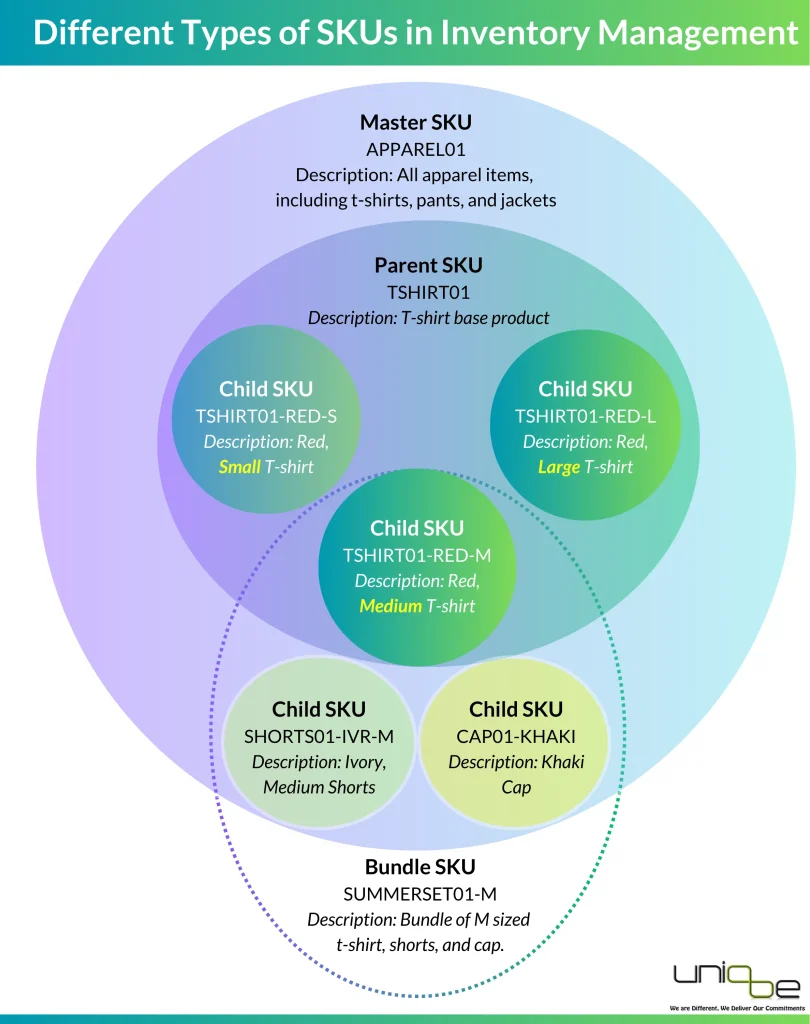
Conclusion
Understanding the different types of SKUs is essential for effective inventory management. Whether you’re managing a small store or a large warehouse, SKUs help you keep track of products, streamline operations, and improve customer satisfaction. By using Parent SKUs, Child SKUs, Master SKUs, Bundle SKUs, and Location-Based SKUs, businesses can organize their inventory in a way that makes sense for them and their customers.
So, the next time you think about how products are managed behind the scenes, remember that SKUs are the unsung heroes of inventory management, helping businesses stay organized and efficient.


 Hot Articles
Hot Articles